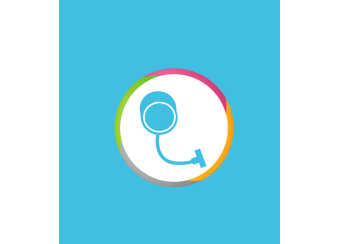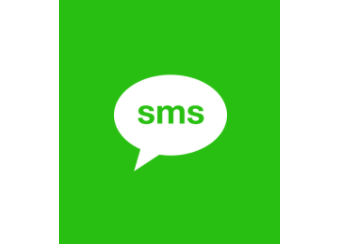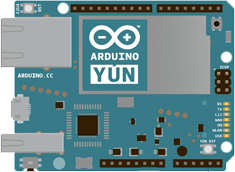No coding required, simply point and click and connect your screens to real world applications
Digital Signage & IFTTT (If This Then That)
IFTTT (which is an acronym for If This Then That) is a revolutionary service which allows you to connect to hundreds of services in a matter of seconds.
The number of categories you can integrate with are simply mind-boggling and include Appliances, Baby devices, Blinds, Blogging platforms, Bookmark utilities, Business tools, Calendars & scheduling, Clocks & displays, Cloud storage, Communication, Connected cars, Contacts, DIY electronics, Developer tools, Education services, Email services, Environment control & monitoring, Finance & payments, Gardening devices, Government services, Health & fitness, Journaling & personal data, Lighting devices, Location based, Machine learning, Mobile devices & accessories, Music, News & information services, Non-profits, Notes programs, Notifications tools, Pet trackers, Photo & video, Power monitoring & management, Restaurants & food, Routers & computer accessories, Security & monitoring systems, Shopping, Smart hubs & systems, Survey tools, Tags & beacons, Task management & to-dos, Television & cable, Time management & tracking, Travel & transit, Voice assistants and of course Weather.
Here are just a few use cases:
- Use a Bluetooth BLE tag to present information when a customers is in close proxmity of your screen
- Take advantage of motion sensors to change the presentation when a customer walks in
- Allow customers to add text to the screen via SMS messages
- In an emergency, send SMS or press a physical button to change the presentation & alert your audience
- Create a touch screen kiosk and turn on lights and other IOT devices which correspond to user actions
- Automate emergency sensors such as water leaks or fire alarms to notify employees
- Add AirNow quality sensor and present its data in your signage
- When an event occurs in social media (such as twitter) load a specific timeline
- Create voice assistant powered signage with Amazon Echo, Microsoft Cortana, Google assistant or Apple Siri
- & many many more...
 Downloads
Downloads Tutorials
Tutorials Login
Login Email Us
Email Us Cart
Cart